Dev Services for Infinispan
Quarkusは、Dev Servicesと呼ばれる機能をサポートしており、設定なしで様々なデータソースを作成することができます。Dockerを実行していて、 quarkus.infinispan-client.hosts を設定していない場合、Quarkusはテストや開発モードの実行時に自動的にInfinispanコンテナを起動し、自動的に接続を設定します。
アプリケーションの実稼働バージョンを実行する場合、Infinispan接続は通常通り設定する必要があります。本番データベース設定を application.properties に含め、Dev Servicesを引き続き使用したい場合は、 %prod. プロファイルを使用してInfinispanの設定を定義することをお勧めします。
Dev Services for Infinispanはサーバーの起動にDocker/Podmanを利用しています。
実行中のInfinispan Serverへの接続
devモードでは何も設定する必要はありません。 サーバーはランダムなポートで実行されます。固定ポートが必要な場合は、 quarkus.infinispan-client.devservices.port プロパティを設定してください。
|
実行中のInfinispan Serverは認証が有効で、フル管理者ロールを持つユーザーがいます。このユーザーのクレデンシャルは admin/password です。 |
Infinispan Server Consoleへのアクセス
Infinispan Serverには、ブラウザでアクセスできるWebコンソールが用意されています:
-
Dev UI を開く
-
Infinispan Client のボックスが表示されます。 Web Console をクリックし、上記のクレデンシャルを入力します。
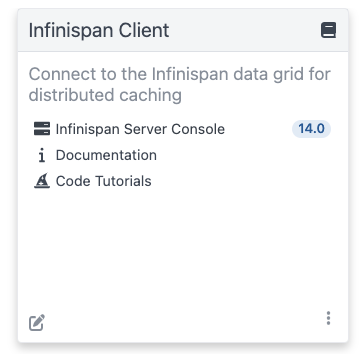
Dockerに対応していない環境では、Infinispan Serverを手動で立ち上げるか、既に稼働しているサーバーに接続する必要があります。
Infinispanサーバーイメージのオーバーライド
エクステンションは定期的に更新され、Dev ServicesはInfinispanの最新の最終版イメージを起動します。ニーズに合った別のイメージを指定するには、 quarkus.infinispan-client.devservices.image-name プロパティを使用してください。
Infinispanの開発サービスの有効化/無効化
Infinispanの開発サービスは、以下の条件が満たされない限り自動的に有効になります:
-
quarkus.infinispan-client.devservices.enabledがfalseに設定されている -
quarkus.infinispan-client.hostsが設定されている
Infinispan 開発サービスはブローカーの起動に Docker を利用しています。 お使いの環境が Docker をサポートしていない場合、ブローカーを手動で起動するか、すでに起動しているブローカーに接続する必要があります。 ブローカーのアドレスは quarkus.infinispan-client.server-list を使用して設定できます。
実行中のサーバーへの設定の提供
Dev Services for Infinispanは、デフォルトでinfinispan.xmlファイルを使用してInfinispanをスピンアップします。 しかし、サーバーに追加の設定を提供すると便利な場合があります。 この場合、xml、yaml、またはjson形式の設定ファイルをリソースのクラスパスに追加し、以下の設定を行います:
quarkus.infinispan-client.devservices.config-files=server-config-override.xml (1)| 1 | server-config-override.xmlは、resourcesフォルダの下にあるファイルです |
<infinispan> (1)
<cache-container>
<local-cache name="my-local-cache"> (2)
<encoding media-type="application/x-protostream" />
</local-cache>
</cache-container>
</infinispan>| 1 | server-config-override.xml ファイルの内容 |
| 2 | キャッシュ設定を指定することで、このキャッシュがサーバー・コンテナ上に存在することになります。 |
Cross Site Replication
Cross Site Replication構成でInfinispan Serverコンテナを実行する場合、サイト名を指定する必要があります。
quarkus.infinispan-client.devservices.site=NYC (1)
quarkus.infinispan-client.devservices.mcast-port=46666 (2)| 1 | Infinispanクラスタのサイト名を提供します。 |
| 2 | 他のコンテナとのクラスタ作成を避けたい場合は、最終的にmcastPortを設定します。 |
|
Cross Site Replicationについては、Infinispan Cross Site Replication ドキュメントガイド と Infinispan Cross Site Replication シンプルコードチュートリアル で詳しく説明しています。 |
名前付き接続のための複数の Dev Services
Infinispan クライアントエクステンションは、名前付き接続で複数の Infinispan クラスタへの接続をサポートします。接続名に対して追加の Dev Service を起動する必要がある場合は、アプリケーションのプロパティで少なくとも 1 つのプロパティを設定してください:
quarkus.infinispan-client.conn-2.devservices.enabled=trueOpenTelemetryでトレース
InfinispanはOpenTelemetryを使用したサーバトレースをサポートしています。
Infinispan 15.0 以降では、サーバーの設定でトレースを設定する必要があります。Dev Services でトレースを有効にするには、 quarkus.infinispan-client.devservices.config-files プロパティを使用して追加の設定を追加する必要があります。
infinispan:
cacheContainer:
tracing:
collector-endpoint: "http://jaeger:4318" (1)
enabled: true (2)
exporter-protocol: "OTLP" (3)
service-name: "infinispan-server" (4)
security: false (5)| 1 | コレクターのエンドポイント。コンテナサービス名 'jaeger' が実行されていると仮定します。 |
| 2 | トレースを有効化します。 |
| 3 | エクスポートプロトコル。OLTP は OpenTelemetry プロトコルです。 |
| 4 | トレースコレクタに登録されるサービス名で、この場合は Jaeger です。 |
| 5 | 「セキュリティ」カテゴリのトレースを有効にします。 |
XMLとJSONでの同等のものは以下を参照してください。
<infinispan>
<cache-container statistics="true">
<tracing collector-endpoint="http://jaeger:4318"
enabled="true"
exporter-protocol="OTLP"
service-name="infinispan-server"
security="false" />
</cache-container>
</infinispan>{
"infinispan" : {
"cache-container" : {
"statistics" : true,
"tracing" : {
"collector-endpoint" : "http://jaeger:4318",
"enabled" : true,
"exporter-protocol" : "OTLP",
"service-name" : "infinispan-server",
"security" : false
}
}
}
}エクスポーターエンドポイントを設定するには、Jaegerサービスに名前を付けるか、以下のコマンドを実行してIPを取得する必要があります。
docker inspect -f '{{range.NetworkSettings.Networks}}{{.IPAddress}}{{end}}' jaegerInfinispan永続化レイヤー
Infinispanのキャッシュは、SQLデータベースにキャッシュを永続化したり、SQLキャッシュストアでデータベースのテーブルやクエリをオフロードするなど、特定のSQLデータベースドライバを使用して永続化レイヤーに接続する必要がある機能をいくつか提供しています。
Infinispan は、アプリケーションが使用するデータベースの種類に応じて、SQL Java Driver を必要とします。特定の SQL ドライバでコンテナをスピンアップするには、 quarkus.infinispan-client.devservices.artifacts を設定します。
| 永続化とSQL Cache Storesの詳細については、 SQL Store Demo + Quarkus Demo と Infinispan Persistence Documentation ガイドをご覧ください。 |
共有サーバー
ほとんどの場合、アプリケーション間でサーバーを共有する必要があります。Dev Services for Infinispanは、 dev モードで動作する複数のQuarkusアプリケーションが1つのサーバーを共有できるように、 サービス検出 メカニズムを実装しています。
Dev Services for Infinispanは、コンテナを識別するためのラベル( infinispan )を付けてコンテナを起動します。
|
複数の(共有)サーバーが必要な場合は、 quarkus.infinispan-client.devservices.service-name 属性を設定し、サーバー名を指定することができます。同じ値を持つコンテナを探し、見つからない場合は新しいコンテナを起動します。デフォルトのサービス名は、 infinispan です。
共有は、devモードではデフォルトで有効ですが、testモードでは無効です。 quarkus.infinispan-client.devservices.shared=false で共有を無効にすることが出来ます。
Compose
Dev Services for Infinispan は Compose Dev Services をサポートしています。
これは compose-devservices.yml に依存しています:
name: test-project
services:
infinispan:
image: quay.io/infinispan/server:latest
ports:
- '11222'
environment:
- USER=quarkus
- PASS=quarkus設定リファレンス
ビルド時に固定される設定プロパティ - その他の設定プロパティは実行時にオーバーライド可能です。
Configuration property |
タイプ |
デフォルト |
|---|---|---|
If DevServices has been explicitly enabled or disabled. DevServices is generally enabled by default, unless there is an existing configuration present. When DevServices is enabled Quarkus will attempt to automatically configure and start a database when running in Dev or Test mode and when Docker is running. Environment variable: Show more |
ブーリアン |
|
When the configuration is empty, an Infinispan default client is automatically created to connect to the running dev service. However, there are scenarios where creating this client is unnecessary, yet we still need to spin up an Infinispan Server. In such cases, this property serves to determine whether the client should be created by default or not by the extension. Environment variable: Show more |
ブーリアン |
|
Optional fixed port the dev service will listen to. If not defined, the port will be chosen randomly. Environment variable: Show more |
int |
|
Indicates if the Infinispan server managed by Quarkus Dev Services is shared. When shared, Quarkus looks for running containers using label-based service discovery. If a matching container is found, it is used, and so a second one is not started. Otherwise, Dev Services for Infinispan starts a new container. The discovery uses the Container sharing is only used in dev mode. Environment variable: Show more |
ブーリアン |
|
The value of the This property is used when you need multiple shared Infinispan servers. Environment variable: Show more |
string |
|
The image to use. Note that only official Infinispan images are supported. Environment variable: Show more |
string |
|
List of the artifacts to automatically download and add to the Infinispan server libraries. For example a Maven coordinate (org.postgresql:postgresql:42.3.1) or a dependency location url. If an invalid value is passed, the Infinispan server will throw an error when trying to start. Environment variable: Show more |
list of string |
|
Add a site name to start the Infinispan Server Container with Cross Site Replication enabled (ex. lon). Cross Site Replication is the capability to connect two separate Infinispan Server Clusters that might run in different Data Centers, and configure backup caches to copy the data across the clusters with active-active or active-passive replication. See more about Cross Site Replication in the Infinispan Documentation https://infinispan.org/docs/stable/titles/xsite/xsite.html Configure Environment variable: Show more |
string |
|
If you are running an Infinispan Server already in docker, if the containers use the same mcastPort they will form a cluster. Set a different mcastPort to create a separate cluster in Docker (e. 46656). A common use case in a local Docker development mode, is the need of having two different Infinispan Clusters with Cross Site Replication enabled. see https://github.com/infinispan/infinispan-simple-tutorials/blob/main/infinispan-remote/cross-site-replication/docker-compose/ Environment variable: Show more |
int |
|
This property is deprecated. Runs the Infinispan Server container with tracing enabled. Traces are disabled by default Environment variable: Show more |
ブーリアン |
|
This property is deprecated. Sets Infinispan Server otlp endpoint. Default value is http://localhost:4317 Environment variable: Show more |
string |
|
Environment variables that are passed to the container. Environment variable: Show more |
Map<String,String> |
|
Infinispan Server configuration chunks to be passed to the container. Environment variable: Show more |
list of string |
