定期的なタスクのスケジューリング
最近のアプリケーションでは、定期的に特定のタスクを実行する必要があります。このガイドでは、定期的なタスクをスケジュールする方法を学びます。
| クラスター化されたスケジューラーが必要な場合は、 Quartzエクステンション を使用してください。 |
前提条件
このガイドを完成させるには、以下が必要です:
-
約15分
-
IDE
-
JDK 17+がインストールされ、
JAVA_HOMEが適切に設定されていること -
Apache Maven 3.9.12
-
使用したい場合は、 Quarkus CLI
-
ネイティブ実行可能ファイルをビルドしたい場合、MandrelまたはGraalVM(あるいはネイティブなコンテナビルドを使用する場合はDocker)をインストールし、 適切に設定していること
アーキテクチャ
このガイドでは、カウンタの現在値を取得するために HTTP を使用してアクセスできる簡単なアプリケーションを作成します。このカウンタは定期的に (10 秒ごとに) インクリメントされます。
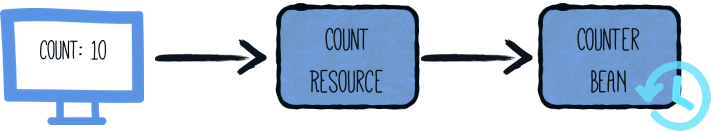
ソリューション
次の章で紹介する手順に沿って、ステップを踏んでアプリを作成することをお勧めします。ただし、完成した例にそのまま進んでも構いません。
Git レポジトリをクローンするか git clone https://github.com/quarkusio/quarkus-quickstarts.git 、 archive をダウンロードします。
ソリューションは scheduler-quickstart ディレクトリ にあります。
Maven プロジェクトの作成
まず、新しいプロジェクトが必要です。以下のコマンドで新規プロジェクトを作成します:
Windowsユーザーの場合:
-
cmdを使用する場合、(バックスラッシュ
\を使用せず、すべてを同じ行に書かないでください)。 -
Powershellを使用する場合は、
-Dパラメータを二重引用符で囲んでください。例:"-DprojectArtifactId=scheduler-quickstart"
これは以下の内容を含む新しいプロジェクトを生成します:
-
ランディングページは、
http://localhost:8080でアクセス可能です。 -
nativeとjvmの両方のモードに対応したDockerfileファイルのサンプル -
アプリケーション設定ファイル
このプロジェクトでは、Quarkus REST(旧RESTEasy Reactive)とスケジューラーのエクステンションもインポートしています。
すでに Quarkus プロジェクトが設定されている場合は、プロジェクトのベースディレクトリーで以下のコマンドを実行することで、プロジェクトに scheduler エクステンションを追加することができます。
quarkus extension add scheduler./mvnw quarkus:add-extension -Dextensions='scheduler'./gradlew addExtension --extensions='scheduler'これにより、 pom.xml に以下が追加されます:
<dependency>
<groupId>io.quarkus</groupId>
<artifactId>quarkus-scheduler</artifactId>
</dependency>implementation("io.quarkus:quarkus-scheduler")スケジュールされたジョブの作成
org.acme.scheduler パッケージ に、以下の内容の CounterBean クラスを作成します:
package org.acme.scheduler;
import java.util.concurrent.atomic.AtomicInteger;
import jakarta.enterprise.context.ApplicationScoped;
import io.quarkus.scheduler.Scheduled;
import io.quarkus.scheduler.ScheduledExecution;
@ApplicationScoped (1)
public class CounterBean {
private AtomicInteger counter = new AtomicInteger();
public int get() { (2)
return counter.get();
}
@Scheduled(every="10s") (3)
void increment() {
counter.incrementAndGet(); (4)
}
@Scheduled(cron="0 15 10 * * ?") (5)
void cronJob(ScheduledExecution execution) {
counter.incrementAndGet();
System.out.println(execution.getScheduledFireTime());
}
@Scheduled(cron = "{cron.expr}") (6)
void cronJobWithExpressionInConfig() {
counter.incrementAndGet();
System.out.println("Cron expression configured in application.properties");
}
}| 1 | application スコープでの Bean の宣言 |
| 2 | get() メソッドでは、現在の値を取得することができます。 |
| 3 | @Scheduled アノテーションを使用して、ワーカースレッドが利用可能であれば 10 秒ごとにこのメソッドを実行するように Quarkus に指示します (Quarkus はスケジューラーに10個のワーカースレッドを使用しています)。ワーカースレッドが利用できない場合は、メソッドの呼び出しをデフォルトで再スケジューリングする必要があります。スケジュールされたメソッドの呼び出しは、前回の呼び出しのステータスや結果には依存しません。 |
| 4 | コードはとても簡単です。10 秒ごとにカウンタがインクリメントされます。 |
| 5 | cron のような式でジョブを定義します。アノテーションされたメソッドは毎日午前 10 時 15 分に実行されます。 |
| 6 | application.properties で設定可能な cron.expr で cron のような式でジョブを定義します。 |
アプリケーション設定ファイルの更新
application.properties ファイルを編集し、 cron.expr の設定を追加します:
# By default, the syntax used for cron expressions is based on Quartz - https://www.quartz-scheduler.org/documentation/quartz-2.3.0/tutorials/crontrigger.html
# You can change the syntax using the following property:
# quarkus.scheduler.cron-type=unix
cron.expr=*/5 * * * * ?RESTリソースの作成
以下のように CountResource クラスを作成します:
package org.acme.scheduler;
import jakarta.inject.Inject;
import jakarta.ws.rs.GET;
import jakarta.ws.rs.Path;
import jakarta.ws.rs.Produces;
import jakarta.ws.rs.core.MediaType;
@Path("/count")
public class CountResource {
@Inject
CounterBean counter; (1)
@GET
@Produces(MediaType.TEXT_PLAIN)
public String hello() {
return "count: " + counter.get(); (2)
}
}| 1 | CounterBean の注入 |
| 2 | 現在のカウンタの値の返却 |
アプリケーションのパッケージ化と実行
以下のコマンドでアプリケーションを実行します:
quarkus dev./mvnw quarkus:dev./gradlew --console=plain quarkusDev別のターミナルで、 curl localhost:8080/count を実行し、カウンタの値を確認します。 数秒後、 curl localhost:8080/count を再実行し、カウンタが増分されたことを確認します。
コンソールを見て、 application.properties で構成された式を使用する cron ジョブがトリガーされたことを示すメッセージ Cron expression configured in application.properties が表示されたことを確認します。
いつものように、アプリケーションは以下の方法でパッケージ化されます:
quarkus build./mvnw install./gradlew buildそして、 java -jar target/quarkus-app/quarkus-run.jar で実行されます。
以下のようにネイティブ実行可能ファイルを生成することもできます:
quarkus build --native./mvnw install -Dnative./gradlew build -Dquarkus.native.enabled=trueスケジューラー設定リファレンス
ビルド時に固定される設定プロパティ - 他のすべての設定プロパティは実行時にオーバーライド可能
Configuration property |
型 |
デフォルト |
|---|---|---|
The syntax used in CRON expressions. Environment variable: Show more |
|
|
Scheduled task metrics will be enabled if a metrics extension is present and this value is true. Environment variable: Show more |
boolean |
|
Controls whether tracing is enabled. If set to true and the OpenTelemetry extension is present, tracing will be enabled, creating automatic Spans for each scheduled task. Environment variable: Show more |
boolean |
|
By default, only one Scheduler implementations will be started depending on the value of Environment variable: Show more |
boolean |
|
If schedulers are enabled. Environment variable: Show more |
boolean |
|
Scheduled task will be flagged as overdue if next execution time is exceeded by this period. Environment variable: Show more |
|
|
Scheduler can be started in different modes. By default, the scheduler is not started unless a Environment variable: Show more |
|
|
|
期間フォーマットについて
期間の値を書くには、標準の 数字で始まる簡略化した書式を使うこともできます:
その他の場合は、簡略化されたフォーマットが解析のために
|
