Quarkus SecurityでWebAuthnを使用
このガイドでは、Quarkus アプリケーションで、パスワードの代わりに WebAuthn 認証を使用する方法を 説明します。
|
この技術は、previewと考えられています。 preview では、下位互換性やエコシステムでの存在は保証されていません。具体的な改善には設定や API の変更が必要になるかもしれませんが、 stable になるための計画は現在進行中です。フィードバックは メーリングリスト や GitHub の課題管理 で受け付けています。 とりうるステータスの完全なリストについては、 FAQの項目 を参照してください。 |
要件
このガイドを完成させるには、以下が必要です:
-
約15分
-
IDE
-
JDK 17+がインストールされ、
JAVA_HOMEが適切に設定されていること -
Apache Maven 3.9.11
-
使用したい場合は、 Quarkus CLI
-
ネイティブ実行可能ファイルをビルドしたい場合、MandrelまたはGraalVM(あるいはネイティブなコンテナビルドを使用する場合はDocker)をインストールし、 適切に設定していること
-
WebAuthn または PassKeys 対応デバイス、または それらのエミュレーター。
WebAuthnの紹介
WebAuthn は、パスワードを置き換えるために設計された認証メカニズムです。 つまり、新しいユーザーを登録したり、ログインしたりするサービスを書くたびに、パスワードを要求する代わりに、 WebAuthn を使って、パスワードを置き換えるのです。
WebAuthn は、パスワードを ID 証明に置き換えます。実際には、ユーザーは、パスワードを考案したり、 保存したり、記憶したりする代わりに、あなたのサービスや Web サイトのために特別に ID 証明を生成するハードウェアトークンを使用することになります。 これは、ユーザーに携帯電話で親指を押してもらったり、 パソコンで YubiKey のボタンを押したりすることで実現可能です。
そこで、ユーザーを登録する際に、ブラウザーでユーザー情報 (ユーザー名、自分の名前など) を入力しパスワードを入力して 本人確認をする代わりに、ボタンをクリックすると、WebAuthn ブラウザー API が実行され、 何か (ボタンを押す、指紋を使うなど) をするように要求されます。すると、ブラウザーはパスワードの代わりに、サービスに送信できる ID 証明を生成します。
この登録時のID証明は、ほとんどが公開鍵で構成されています。実際にはいろいろなものがありますが、最も興味深いのは公開鍵です。この公開鍵は、あなたのデバイスやブラウザに保存されているわけではありません。この公開鍵は、対象となるサービスのために特別に生成され(そのURIに関連付けられます)、ハードウェア認証デバイスから導出されたものです。したがって、ハードウェア認証デバイスとターゲットサービスの関連付けは、常に同じ秘密鍵と公開鍵のペアを導き出すことになります。例えば、YubiKeyを別のコンピュータに持ち出しても、同じターゲットサービスに対して同じ秘密鍵と公開鍵を生成し続けることができます。
そのため、登録時にはパスワードの代わりに (主に) 公開鍵を送信し、サービスはその情報を新しいユーザーアカウントの WebAuthn 認証情報として保存し、これが後にあなたを識別することになります。
続いて、そのサービスにログインする必要がある場合は、パスワード (存在しませんが) を入力する代わりに、 ログインフォームのボタンを押すと、ブラウザーが何かを尋ねてきて、パスワードの代わりに署名をサービスに送信します。 その署名には、オーセンティケーターハードウェアと対象サービス から得られる秘密鍵が必要なので、サービスがそれを受け取ると、 それが認証情報として保存した公開鍵の署名と一致するかどうかを検証できます。
つまり、まとめると、登録時にはパスワードの代わりに生成した公開鍵を送信し、ログイン時にはその公開鍵に対する署名を送信することで、ユーザーが登録時の人物であることを確認することができるのです。
実際にはもう少し複雑で、ハードウェア認証機能を使う前にサーバーとハンドシェイクする必要があるため(チャレンジを求めるなど)、サービスには常に2つの呼び出しがあります。1つはログインや登録の一つ前のハードウェア認証デバイスを呼び出す前、そしてもう1つは通常のログインや登録の時です。
また、公開鍵以外にも保存するフィールドはたくさんありますが、それについては私たちがお手伝いします。
PassKeys との関連について、そしてサポート対象かどうかについて気になるかもしれませんが、 もちろんこれはサポート対象です。PassKeys は、オーセンティケーターデバイスがその認証情報を共有および同期できる方法です。 認証情報は、続いて WebAuthn 認証で使用できます。
WebAuthn 仕様では、サーバーとの通信に HTTPS を使用する必要がありますが、
一部のブラウザーでは localhost が許可されています。開発モードで HTTPS を使用する必要がある場合は、
quarkus-ngrok を常に使用できます。
|
アーキテクチャー
この例では、4つのエンドポイントを提供する、非常にシンプルなマイクロサービスを構築します:
-
/api/public -
/api/public/me -
/api/users/me -
/api/admin
/api/public エンドポイントは匿名でアクセスすることができます。
/api/public/me エンドポイントは匿名でアクセスでき、現在のユーザー名がある場合はそのユーザー名を、ない場合は <not logged in> を返します。
/api/admin エンドポイントは RBAC (ロールベースのアクセス制御) で保護されており、 admin のロールを与えられたユーザーのみがアクセスできます。このエンドポイントでは、 @RolesAllowed アノテーションを使用して、アクセス制約を宣言的に適用します。
/api/users/me エンドポイントも RBAC (ロールベースのアクセス制御) で保護されており、 user ロールが付与されたユーザのみがアクセスできるようになっています。レスポンスとして、ユーザーに関する詳細情報を含む JSON ドキュメントが返されます。
ソリューション
次の章で紹介する手順に沿って、ステップを踏んでアプリケーションを作成することを推奨します。 ただし、完成した例にそのまま進むこともできます。
git clone https://github.com/quarkusio/quarkus-quickstarts.git で Git リポジトリーをクローンします。または、https://github.com/quarkusio/quarkus-quickstarts/archive/main.zip[アーカイブ] をダウンロードします。
ソリューションは security-webauthn-quickstart ディレクトリー にあります。
Maven プロジェクトの作成
まず、新しいプロジェクトが必要です。以下のコマンドで新規プロジェクトを作成します。
Windowsユーザーの場合:
-
cmdを使用する場合、(バックスラッシュ
\を使用せず、すべてを同じ行に書かないでください)。 -
Powershellを使用する場合は、
-Dパラメータを二重引用符で囲んでください。例:"-DprojectArtifactId=security-webauthn-quickstart"
|
選択したデータベースコネクターライブラリを追加することを忘れないでください。ここでは、PostgreSQLをIDストアとして使用しています。 |
このコマンドは Maven プロジェクトを生成し、WebAuthn を使ってユーザー認証を行うための security-webauthn エクステンションをインポートします。
Quarkusプロジェクトをすでに設定している場合は、プロジェクトのベースディレクトリで次のコマンドを実行することで、 security-webauthn エクステンションをプロジェクトに追加できます。
quarkus extension add security-webauthn./mvnw quarkus:add-extension -Dextensions='security-webauthn'./gradlew addExtension --extensions='security-webauthn'これにより、ビルドファイルに次の内容が追加されます。
<dependency>
<groupId>io.quarkus</groupId>
<artifactId>quarkus-security-webauthn</artifactId>
</dependency>implementation("io.quarkus:quarkus-security-webauthn")アプリケーションの記述
まず、 /api/public のエンドポイントを実装することから始めましょう。以下のソースコードからわかるように、これは通常のJakarta RESTリソースに過ぎません:
package org.acme.security.webauthn;
import java.security.Principal;
import jakarta.ws.rs.GET;
import jakarta.ws.rs.Path;
import jakarta.ws.rs.Produces;
import jakarta.ws.rs.core.Context;
import jakarta.ws.rs.core.MediaType;
import jakarta.ws.rs.core.SecurityContext;
@Path("/api/public")
public class PublicResource {
@GET
@Produces(MediaType.TEXT_PLAIN)
public String publicResource() {
return "public";
}
@GET
@Path("/me")
@Produces(MediaType.TEXT_PLAIN)
public String me(@Context SecurityContext securityContext) {
Principal user = securityContext.getUserPrincipal();
return user != null ? user.getName() : "<not logged in>";
}
}/api/admin エンドポイントのソースコードも非常にシンプルです。ここでの主な違いは、 admin ロールで付与されたユーザーだけがエンドポイントにアクセスできるように @RolesAllowed アノテーションを使用していることです:
package org.acme.security.webauthn;
import jakarta.annotation.security.RolesAllowed;
import jakarta.ws.rs.GET;
import jakarta.ws.rs.Path;
import jakarta.ws.rs.Produces;
import jakarta.ws.rs.core.MediaType;
@Path("/api/admin")
public class AdminResource {
@GET
@RolesAllowed("admin")
@Produces(MediaType.TEXT_PLAIN)
public String adminResource() {
return "admin";
}
}最後に、 /api/users/me エンドポイントを考えてみましょう。下のソースコードを見ればわかるように、 user の役割を持つユーザのみを信頼しています。現在認証されているプリンシパルへのアクセスを得るために SecurityContext を使用しており、ユーザーの名前を返します。この情報はデータベースから読み込まれます。
package org.acme.security.webauthn;
import jakarta.annotation.security.RolesAllowed;
import jakarta.ws.rs.GET;
import jakarta.ws.rs.Path;
import jakarta.ws.rs.core.Context;
import jakarta.ws.rs.core.SecurityContext;
@Path("/api/users")
public class UserResource {
@GET
@RolesAllowed("user")
@Path("/me")
public String me(@Context SecurityContext securityContext) {
return securityContext.getUserPrincipal().getName();
}
}WebAuthn 認証情報の保存
これで、WebAuthn 認証情報がデータベースにどのように保存されるかを、2 つのエンティティーで説明できるようになりました。 ユーザーごとに認証情報を 1 つしか保存しないように、モデルを簡略化した点に注意してください (ユーザーは実際には複数の WebAuthn 認証情報 とロールなどの他のデータを持つことが可能)。
package org.acme.security.webauthn;
import java.util.List;
import java.util.UUID;
import io.quarkus.hibernate.orm.panache.PanacheEntityBase;
import io.quarkus.security.webauthn.WebAuthnCredentialRecord;
import io.quarkus.security.webauthn.WebAuthnCredentialRecord.RequiredPersistedData;
import jakarta.persistence.Entity;
import jakarta.persistence.Id;
import jakarta.persistence.OneToOne;
@Entity
public class WebAuthnCredential extends PanacheEntityBase {
@Id
public String credentialId;
public byte[] publicKey;
public long publicKeyAlgorithm;
public long counter;
public UUID aaguid;
// this is the owning side
@OneToOne
public User user;
public WebAuthnCredential() {
}
public WebAuthnCredential(WebAuthnCredentialRecord credentialRecord, User user) {
RequiredPersistedData requiredPersistedData =
credentialRecord.getRequiredPersistedData();
aaguid = requiredPersistedData.aaguid();
counter = requiredPersistedData.counter();
credentialId = requiredPersistedData.credentialId();
publicKey = requiredPersistedData.publicKey();
publicKeyAlgorithm = requiredPersistedData.publicKeyAlgorithm();
this.user = user;
user.webAuthnCredential = this;
}
public WebAuthnCredentialRecord toWebAuthnCredentialRecord() {
return WebAuthnCredentialRecord
.fromRequiredPersistedData(
new RequiredPersistedData(user.username, credentialId,
aaguid, publicKey,
publicKeyAlgorithm, counter));
}
public static List<WebAuthnCredential> findByUsername(String username) {
return list("user.username", username);
}
public static WebAuthnCredential findByCredentialId(String credentialId) {
return findById(credentialId);
}
}ユーザーエンティティーは次のようになります。
package org.acme.security.webauthn;
import io.quarkus.hibernate.orm.panache.PanacheEntity;
import jakarta.persistence.Column;
import jakarta.persistence.Entity;
import jakarta.persistence.OneToOne;
import jakarta.persistence.Table;
@Table(name = "user_table")
@Entity
public class User extends PanacheEntity {
@Column(unique = true)
public String username;
// non-owning side, so we can add more credentials later
@OneToOne(mappedBy = "user")
public WebAuthnCredential webAuthnCredential;
public static User findByUsername(String username) {
return User.find("username", username).firstResult();
}
}Quarkus WebAuthnにエンティティを公開する
Quarkus WebAuthn エクステンションが認証情報をロードして保存できるようにするには、WebAuthnUserProvider を実装する Bean を
定義する必要があります。ここで、Quarkus に対してデータモデルを WebAuthn の
セキュリティーモデルに変換する方法を指定します。
import java.util.Collections;
import java.util.List;
import java.util.Set;
import io.quarkus.security.webauthn.WebAuthnCredentialRecord;
import io.quarkus.security.webauthn.WebAuthnUserProvider;
import io.smallrye.common.annotation.Blocking;
import io.smallrye.mutiny.Uni;
import jakarta.enterprise.context.ApplicationScoped;
import jakarta.transaction.Transactional;
@Blocking
@ApplicationScoped
public class MyWebAuthnSetup implements WebAuthnUserProvider {
@Transactional
@Override
public Uni<List<WebAuthnCredentialRecord>> findByUsername(String userId) {
return Uni.createFrom().item(
WebAuthnCredential.findByUsername(userId)
.stream()
.map(WebAuthnCredential::toWebAuthnCredentialRecord)
.toList());
}
@Transactional
@Override
public Uni<WebAuthnCredentialRecord> findByCredentialId(String credId) {
WebAuthnCredential creds = WebAuthnCredential.findByCredentialId(credId);
if(creds == null)
return Uni.createFrom()
.failure(new RuntimeException("No such credential ID"));
return Uni.createFrom().item(creds.toWebAuthnCredentialRecord());
}
@Transactional
@Override
public Uni<Void> store(WebAuthnCredentialRecord credentialRecord) {
User newUser = new User();
// We can only store one credential per username thanks to the unicity constraint
// which will cause this transaction to fail and throw if the username already exists
newUser.username = credentialRecord.getUsername();
WebAuthnCredential credential = new WebAuthnCredential(credentialRecord, newUser);
credential.persist();
newUser.persist();
return Uni.createFrom().voidItem();
}
@Transactional
@Override
public Uni<Void> update(String credentialId, long counter) {
WebAuthnCredential credential =
WebAuthnCredential.findByCredentialId(credentialId);
credential.counter = counter;
return Uni.createFrom().voidItem();
}
@Override
public Set<String> getRoles(String userId) {
if(userId.equals("admin")) {
return Set.of("user", "admin");
}
return Collections.singleton("user");
}
}警告: 独自の WebAuthnUserProvider.store メソッドを実装する際は、既に存在する username に対して新しい認証情報の作成を
許可しないようにします。そうしないと、サードパーティーが既存ユーザーになりすまし、
自分の認証情報を既存のアカウントに追加できてしまうリスクがあります。
既存ユーザーが複数の WebAuthn 認証情報を登録できるようにしたい場合は、新しい認証情報を追加する際に、そのユーザーが現在同じ username でログインしていることを
WebAuthnUserProvider.store 内で確認する必要があります。それ以外の場合は、このメソッドから失敗した Uni を必ず返してください。
この具体的な例では、ユーザー名に対する一意性制約を設けることでチェックを行っており、
すでに存在するユーザーに対して処理が実行されるとトランザクションが失敗するようになっています。
設定
ログインと登録をデフォルトの Quarkus WebAuthn エンドポイントに委譲したいため、設定内 (src/main/resources/application.properties) でそれらを
有効にする必要があります。
quarkus.webauthn.enable-login-endpoint=true
quarkus.webauthn.enable-registration-endpoint=trueHTMLアプリケーションの作成
次に、すべてのAPIへのリンクと、新規ユーザー登録、ログイン、ログアウトを行うためのWebページを src/main/resources/META-INF/resources/index.html に記述する必要があります。
<!DOCTYPE html>
<html lang="en">
<head>
<meta charset="UTF-8">
<title>Login</title>
<script src="/q/webauthn/webauthn.js" type="text/javascript" charset="UTF-8"></script>
<style>
.container {
display: grid;
grid-template-columns: auto auto auto;
}
button, input {
margin: 5px 0;
}
.item {
padding: 20px;
}
nav > ul {
list-style-type: none;
margin: 0;
padding: 0;
overflow: hidden;
background-color: #333;
}
nav > ul > li {
float: left;
}
nav > ul > li > a {
display: block;
color: white;
text-align: center;
padding: 14px 16px;
text-decoration: none;
}
nav > ul > li > a:hover {
background-color: #111;
}
</style>
</head>
<body>
<nav>
<ul>
<li><a href="/api/public">Public API</a></li>
<li><a href="/api/users/me">User API</a></li>
<li><a href="/api/admin">Admin API</a></li>
<li><a href="/q/webauthn/logout">Logout</a></li>
</ul>
</nav>
<div class="container">
<div class="item">
<h1>Status</h1>
<div id="result"></div>
</div>
<div class="item">
<h1>Login</h1>
<p>
<button id="login">Login</button>
</p>
</div>
<div class="item">
<h1>Register</h1>
<p>
<input id="usernameRegister" placeholder="User name"/><br/>
<input id="firstName" placeholder="First name"/><br/>
<input id="lastName" placeholder="Last name"/><br/>
<button id="register">Register</button>
</p>
</div>
</div>
<script type="text/javascript">
const webAuthn = new WebAuthn();
const result = document.getElementById('result');
fetch('/api/public/me')
.then(response => response.text())
.then(username => result.append("User: "+username));
const loginButton = document.getElementById('login');
loginButton.addEventListener("click", (e) => {
result.replaceChildren();
webAuthn.login()
.then(x => fetch('/api/public/me'))
.then(response => response.text())
.then(username => {
result.append("User: "+username);
})
.catch(err => {
result.append("Login failed: "+err);
});
return false;
});
const registerButton = document.getElementById('register');
registerButton.addEventListener("click", (e) => {
var username = document.getElementById('usernameRegister').value;
var firstName = document.getElementById('firstName').value;
var lastName = document.getElementById('lastName').value;
result.replaceChildren();
webAuthn.register({ username: username, displayName: firstName + " " + lastName })
.then(body => {
result.append("User: "+username);
})
.catch(err => {
result.append("Registration failed: "+err);
});
return false;
});
</script>
</body>
</html>アプリケーションを試す
アプリケーションは保護され、IDは私たちのデータベースから提供されるようになりました。
次のようにdevモードでアプリケーションを実行します:
quarkus dev./mvnw quarkus:dev./gradlew --console=plain quarkusDevこれで、PostgreSQL Dev Service コンテナが起動します。ブラウザで http://localhost:8080 を開いてください。
初期状態では、認証情報が登録されておらず、現在のユーザーもいません。
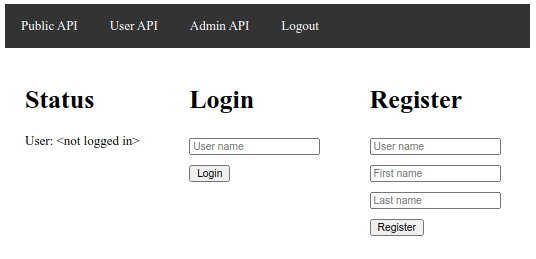
左側に現在のユーザーが表示され、上部メニューで公開APIにアクセスしてみると、うまくいくはずですが、ユーザーAPIとadmin APIは失敗して現在のページにリダイレクトされます。
まず、右側の Register フォームにユーザー名、氏名を入力し、 Register ボタンを押して、WebAuthn の認証情報を登録します。
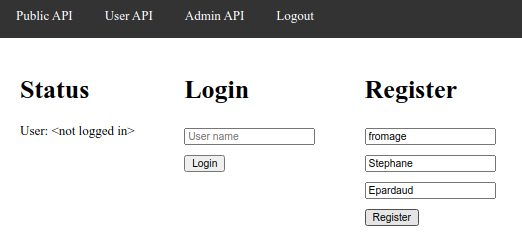
ブラウザーが WebAuthn オーセンティケーターを有効化するよう求めてきます (WebAuthn 対応のブラウザーと、 場合によってはデバイスが必要です。または、 それらのエミュレーター を使用することもできます)。
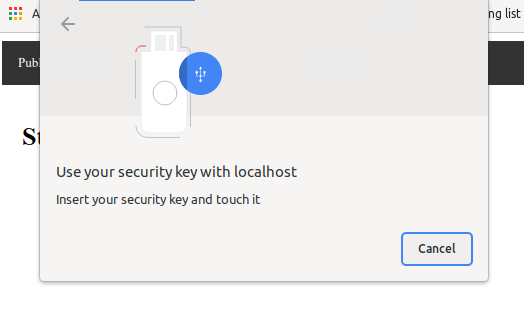
その後、ログインし、ユーザーAPIにアクセスできるようになったことを確認できます。
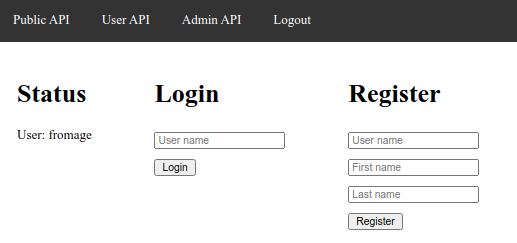
この段階で Logout できます。
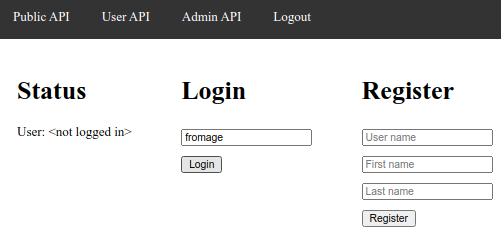
その後、 Login ボタンを押せば、ログイン状態になります:
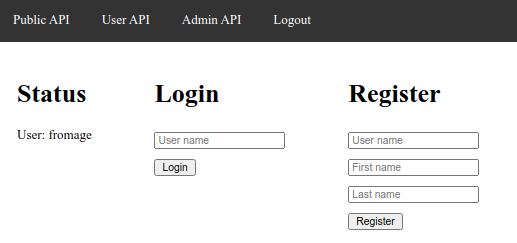
admin APIは、 admin のユーザー名で登録した場合のみアクセス可能です。
WebAuthn 認証のフローの説明
ユーザーと認証情報の作成を処理する方法には、次の 2 つの操作モードがあります。
デフォルトでは、これまでに見てきたソリューションは、このエクステンションが標準で提供する [WebAuthn endpoints] を通じて、 ユーザーおよび認証情報の作成とログインを自動的に処理します。
このシナリオでは、Quarkus に認証情報の検索、保存、および更新方法を伝えるために、
WebAuthnUserProvider の提供のみを実行します (詳細は
[Exposing your entities to Quarkus WebAuthn] を参照)。
したがって、クライアントで登録をトリガーするには、サーバーからチャレンジを取得する必要があります ([Obtain a registration challenge] を参照)。取得したチャレンジはクライアントに返され、クライアントはそれを使用して 新しい認証情報を作成し、それをサーバーに送信します ([Trigger a registration] を参照)。 サーバーは、認証情報を保存し、ユーザーをログインさせます。

その後、クライアントでログインをトリガーするには、サーバーからチャレンジを取得する必要があります ([Obtain a login challenge] を参照)。 取得したチャレンジはクライアントに返され、 クライアントはそれを使用して必要な認証情報を取得し、それらの証明をサーバーに送信します ([Trigger a login] を参照)。 サーバーは認証情報を更新し、ユーザーをログインさせます。

登録とログインフローをカスタマイズしたい場合は、独自のロジックを使用して、 ユーザーと認証情報の作成およびログインも自身で処理できます ([Handling login and registration endpoints yourself] を参照)。
WebAuthnのエンドポイント
Quarkus WebAuthnエクステンションには、これらのRESTエンドポイントがあらかじめ定義されています:
登録チャレンジの取得
GET /q/webauthn/register-options-challenge?username=<username>&displayName=<displayName>: 登録チャレンジをセットアップして取得する
クエリーパラメーター
-
usernameはユーザー名です。必須です。 -
displayNameは、判読しやすいユーザーアカウントの名前です。オプションです。
これにより、チャレンジ用の Cookie が設定され、後で登録手順で使用されます。
{
"rp": {
"name": "Quarkus server"
},
"user": {
"id": "ryPi43NJSx6LFYNitrOvHg",
"name": "FroMage",
"displayName": "Mr Nice Guy"
},
"challenge": "6tkVLgYzp5yJz_MtnzCy6VRMkHuN4f4C-_hukRmsuQ_MQl7uxJweiqH8gaFkm_mEbKzlUbOabJM3nLbi08i1Uw",
"pubKeyCredParams": [
{
"alg": -7,
"type":"public-key"
},
{
"alg": -257,
"type": "public-key"
}
],
"authenticatorSelection": {
"requireResidentKey": true,
"residentKey": "required",
"userVerification": "required"
},
"timeout": 300000,
"attestation": "none",
"extensions": {
"txAuthSimple": ""
}
}登録をトリガーする
POST /q/webauthn/register?username=<username>: 登録をトリガーする
クエリーパラメーター
-
usernameはユーザー名です。必須です。
これは、登録チャレンジによって設定されたチャレンジ Cookie を使用し、それをクリアします。
また、WebAuthnUserProvider を使用して新しい認証情報を保存し、
session cookie をセットアップしてログインできるようにします。
これは、 quarkus.webauthn.enable-registration-endpoint 設定が true に設定されている場合にのみ有効になります。
|
{
"id": "boMwU-QwZ_RsToPTG3iC50g8-yiKbLc3A53tgWMhzbNEQAJIlbWgchmwbt5m0ssqQNR0IM_WxCmcfKWlEao7Fg",
"rawId": "boMwU-QwZ_RsToPTG3iC50g8-yiKbLc3A53tgWMhzbNEQAJIlbWgchmwbt5m0ssqQNR0IM_WxCmcfKWlEao7Fg",
"response": {
"attestationObject": "<DATA>",
"clientDataJSON":"<DATA>"
},
"type": "public-key"
}これは、ボディを持たない204を返却します
ログインチャレンジの取得
GET /q/webauthn/login-options-challenge?username=<username>: ログインチャレンジをセットアップして取得する
クエリーパラメーター
-
usernameはユーザー名です。 Discoverable Credentials (PassKeys 付き) の場合はオプションです。
これにより、チャレンジ用の Cookie が設定され、後でログイン手順で使用されます。
{
"challenge": "RV4hqKHezkWSxpOICBkpx16yPJFGMZrkPlJP-Wp8w4rVl34VIzCT7AP0Q5Rv-3JCU3jwu-j3VlOgyNMDk2AqDg",
"timeout": 300000,
"userVerification": "required",
"extensions": {
"txAuthSimple": ""
},
"allowCredentials": [
{
"type": "public-key",
"id": "boMwU-QwZ_RsToPTG3iC50g8-yiKbLc3A53tgWMhzbNEQAJIlbWgchmwbt5m0ssqQNR0IM_WxCmcfKWlEao7Fg",
"transports": [
"usb",
"nfc",
"ble",
"internal"
]
}
]
}ログインをトリガーする
これは、ログインチャレンジによって設定されたチャレンジ Cookie を使用し、
それをクリアします。また、WebAuthnUserProvider を使用して認証情報を探して保存し、
session cookie をセットアップしてログインできるようにします。
これは、 quarkus.webauthn.enable-login-endpoint 設定が true に設定されている場合にのみ有効になります。
|
{
"id": "boMwU-QwZ_RsToPTG3iC50g8-yiKbLc3A53tgWMhzbNEQAJIlbWgchmwbt5m0ssqQNR0IM_WxCmcfKWlEao7Fg",
"rawId": "boMwU-QwZ_RsToPTG3iC50g8-yiKbLc3A53tgWMhzbNEQAJIlbWgchmwbt5m0ssqQNR0IM_WxCmcfKWlEao7Fg",
"response": {
"clientDataJSON": "<DATA>",
"authenticatorData": "<DATA>",
"signature": "<DATA>",
"userHandle": ""
},
"type": "public-key"
}これは、ボディを持たない204を返却します
ログアウト
GET /q/webauthn/logout :ログアウトします。
これにより、session cookie がクリアされ、ログアウトできます。
これは、アプリケーションのルートURIへの302リダイレクトを返します。
Related Origins
GET /.well-known/webauthn: related origins のリストを取得する
これは Quarkus がデプロイされている現在のオリジンにデフォルト設定されますが、設定 することができます。
{
"origins": [
"https://shopping.com",
"https://shopping.co.uk",
"https://shopping.co.jp",
"https://shopping.ie",
"https://shopping.ca",
"https://shopping.net",
"https://shopping.org",
"https://shopping.github.io"
]
}WebAuthn JavaScript ライブラリ
ブラウザーで WebAuthn を設定するには多くの JavaScript が必要なため、Quarkus WebAuthn エクステンションには、WebAuthn のエンドポイントとの対話を支援する JavaScript ライブラリーが同梱されています (/q/webauthn/webauthn.js)。以下のように設定できます。
<script src="/q/webauthn/webauthn.js" type="text/javascript" charset="UTF-8"></script>
<script type="text/javascript">
// keep the default /q/webauthn endpoints
const webAuthn = new WebAuthn();
// use the webAuthn APIs here
</script>または、エンドポイントをカスタマイズする必要がある場合は、以下のようになります。
<script src="/q/webauthn/webauthn.js" type="text/javascript" charset="UTF-8"></script>
<script type="text/javascript">
// configure where our endpoints are
const webAuthn = new WebAuthn({
registerOptionsChallengePath: '/q/webauthn/register-options-challenge',
loginOptionsChallengePath: '/q/webauthn/login-options-challenge',
registerPath: '/q/webauthn/register',
loginPath: '/q/webauthn/login'
});
// use the webAuthn APIs here
</script>CSRF に関する考慮事項
Quarkus が提供するエンドポイントを使用する場合、xdoc:security-csrf-prevention.adoc[CSRF] によって保護されませんが、 独自のエンドポイントを定義し、この JavaScript ライブラリーを使用してそれらにアクセスする場合は、ヘッダー経由で CSRF を設定する必要があります。
<script src="/q/webauthn/webauthn.js" type="text/javascript" charset="UTF-8"></script>
<script type="text/javascript">
// configure where our endpoints are
const webAuthn = new WebAuthn({
'csrf': {
'header': '{inject:csrf.headerName}',
'value': '{inject:csrf.token}'
}
});
// use the webAuthn APIs here
</script>登録の呼出
webAuthn.register メソッドは、登録チャレンジエンドポイントを呼び出し、次にオーセンティケーターを呼び出してその登録のための登録エンドポイントを呼び出し、
Promise オブジェクト を返します。
webAuthn.register({ username: username, displayName: firstName + " " + lastName })
.then(body => {
// do something now that the user is registered
})
.catch(err => {
// registration failed
});ログインの呼出
webAuthn.login メソッドは、ログインチャレンジエンドポイントを呼び出し、次にオーセンティケーターを呼び出してそのログインのためのログインエンドポイントを呼び出し、
Promise オブジェクト を返します。
webAuthn.login({ username: username }) (1)
.then(body => {
// do something now that the user is logged in
})
.catch(err => {
// login failed
});| 1 | Discoverable Credentials (PassKeys 付き) の場合、ユーザー名はオプションです。 |
登録チャレンジと認証デバイスのみを呼出
webAuthn.registerClientSteps メソッドは、登録チャレンジエンドポイントを呼び出し、次にオーセンティケーターを呼び出して、
登録エンドポイントへの送信に適した JSON オブジェクトを含む
Promise オブジェクト を返します。この JSON オブジェクトを使用して、たとえば、認証情報を非表示フォームの input に保存し、
通常の HTML フォームの一部として送信できます。
webAuthn.registerClientSteps({ username: username, displayName: firstName + " " + lastName })
.then(body => {
// store the registration JSON in form elements
document.getElementById('webAuthnId').value = body.id;
document.getElementById('webAuthnRawId').value = body.rawId;
document.getElementById('webAuthnResponseAttestationObject').value = body.response.attestationObject;
document.getElementById('webAuthnResponseClientDataJSON').value = body.response.clientDataJSON;
document.getElementById('webAuthnType').value = body.type;
})
.catch(err => {
// registration failed
});ログインチャレンジと認証デバイスのみを呼出
webAuthn.loginClientSteps メソッドはログインチャレンジのエンドポイントを呼び出し、次にオーセンティケーターを呼び出して、
ログインエンドポイントへの送信に適した JSON オブジェクトを
含む Promise オブジェクト を返します。この JSON オブジェクトを使用して、たとえば、認証情報を非表示フォームの input に保存し、
通常の HTML フォームの一部として送信できます。
webAuthn.loginClientSteps({ username: username }) (1)
.then(body => {
// store the login JSON in form elements
document.getElementById('webAuthnId').value = body.id;
document.getElementById('webAuthnRawId').value = body.rawId;
document.getElementById('webAuthnResponseClientDataJSON').value = body.response.clientDataJSON;
document.getElementById('webAuthnResponseAuthenticatorData').value = body.response.authenticatorData;
document.getElementById('webAuthnResponseSignature').value = body.response.signature;
document.getElementById('webAuthnResponseUserHandle').value = body.response.userHandle;
document.getElementById('webAuthnType').value = body.type;
})
.catch(err => {
// login failed
});| 1 | Discoverable Credentials (PassKeys 付き) の場合、ユーザー名はオプションです。 |
ログインと登録のエンドポイントを自分でハンドリングする
ユーザーを登録するために、ユーザー名だけでなく、追加のデータを要求したり、カスタムバリデーションでログインや登録を 処理したりする必要がある場合があります。そのため、デフォルトの WebAuthn ログインおよび登録エンドポイントでは 十分でないことがあります。
この場合、JavaScript ライブラリーの WebAuthn.loginClientSteps と WebAuthn.registerClientSteps メソッドを使用して、
オーセンティケーターデータを非表示フォーム要素に保存し、
それらをフォームのペイロードの一部としてサーバーのカスタムログインまたは登録エンドポイントに送信できます。
フォーム入力要素に保存する場合、WebAuthnLoginResponse および
WebAuthnRegistrationResponse クラスを使用し、
それらに @BeanParam を付与することで
WebAuthnSecurity.login
および WebAuthnSecurity.register メソッドを使用して、
/q/webauthn/login および /q/webauthn/register エンドポイントを置き換えることができます。
ほとんどの場合、 /q/webauthn/login-options-challenge と /q/webauthn/register-options-challenge のチャレンジ開始エンドポイントを使い続けることができます。
ここでは、カスタムロジックが必要ないためです。
この場合、登録フローは少し異なります。認証情報の保存とセッション Cookie のセットアップを処理する 独自の登録エンドポイントを作成するためです。

同様に、ログインフローも少し異なります。独自のログインエンドポイントを作成するためです。 このログインエンドポイントは、認証情報の更新とセッション Cookie のセットアップを処理します。

ユーザーおよび認証情報の作成やログインを自身でエンドポイントで処理する場合、
WebAuthnUserProvider にエンティティーの読み取り専用ビューを提供することのみが必要です。そのため、 store および `update`メソッド
は省略できます。
package org.acme.security.webauthn;
import java.util.List;
import io.quarkus.security.webauthn.WebAuthnCredentialRecord;
import io.quarkus.security.webauthn.WebAuthnUserProvider;
import io.smallrye.common.annotation.Blocking;
import io.smallrye.mutiny.Uni;
import jakarta.enterprise.context.ApplicationScoped;
import jakarta.transaction.Transactional;
import model.WebAuthnCredential;
@Blocking
@ApplicationScoped
public class MyWebAuthnSetup implements WebAuthnUserProvider {
@Transactional
@Override
public Uni<List<WebAuthnCredentialRecord>> findByUsername(String username) {
return Uni.createFrom().item(
WebAuthnCredential.findByUsername(username)
.stream()
.map(WebAuthnCredential::toWebAuthnCredentialRecord)
.toList());
}
@Transactional
@Override
public Uni<WebAuthnCredentialRecord> findByCredentialId(String credentialId) {
WebAuthnCredential creds = WebAuthnCredential.findByCredentialId(credentialId);
if(creds == null)
return Uni.createFrom()
.failure(new RuntimeException("No such credential ID"));
return Uni.createFrom().item(creds.toWebAuthnCredentialRecord());
}
@Override
public Set<String> getRoles(String userId) {
if(userId.equals("admin")) {
return Set.of("user", "admin");
}
return Collections.singleton("user");
}
}
独自のログインおよび登録エンドポイントを設定する場合、デフォルトのエンドポイントを有効にする必要はありません。これにより、
quarkus.webauthn.enable-login-endpoint および quarkus.webauthn.enable-registration-endpoint 設定を削除できます。
|
ありがたいことに、次のリンクを使用できます:https://javadoc.io/doc/io.quarkus/quarkus-security-webauthn/3.30.3/io/quarkus/security/webauthn/WebAuthnSecurity.html[WebAuthnSecurity] Bean は WebAuthn 固有の部分を処理します
登録とログインのエンドポイントを分離し、独自のロジックに集中します。
package org.acme.security.webauthn;
import jakarta.inject.Inject;
import jakarta.transaction.Transactional;
import jakarta.ws.rs.BeanParam;
import jakarta.ws.rs.POST;
import jakarta.ws.rs.Path;
import jakarta.ws.rs.core.Response;
import jakarta.ws.rs.core.Response.Status;
import org.jboss.resteasy.reactive.RestForm;
import io.quarkus.security.webauthn.WebAuthnCredentialRecord;
import io.quarkus.security.webauthn.WebAuthnLoginResponse;
import io.quarkus.security.webauthn.WebAuthnRegisterResponse;
import io.quarkus.security.webauthn.WebAuthnSecurity;
import io.vertx.ext.web.RoutingContext;
@Path("")
public class LoginResource {
@Inject
WebAuthnSecurity webAuthnSecurity;
// Provide an alternative implementation of the /q/webauthn/login endpoint
@Path("/login")
@POST
@Transactional
public Response login(@BeanParam WebAuthnLoginResponse webAuthnResponse,
RoutingContext ctx) {
// Input validation
if(!webAuthnResponse.isSet() || !webAuthnResponse.isValid()) {
return Response.status(Status.BAD_REQUEST).build();
}
try {
WebAuthnCredentialRecord credentialRecord = this.webAuthnSecurity.login(webAuthnResponse, ctx).await().indefinitely();
User user = User.findByUsername(credentialRecord.getUsername());
if(user == null) {
// Invalid user
return Response.status(Status.BAD_REQUEST).build();
}
// bump the auth counter
user.webAuthnCredential.counter = credentialRecord.getCounter();
// make a login cookie
this.webAuthnSecurity.rememberUser(credentialRecord.getUsername(), ctx);
return Response.ok().build();
} catch (Exception exception) {
// handle login failure - make a proper error response
return Response.status(Status.BAD_REQUEST).build();
}
}
// Provide an alternative implementation of the /q/webauthn/register endpoint
@Path("/register")
@POST
@Transactional
public Response register(@RestForm String username,
@BeanParam WebAuthnRegisterResponse webAuthnResponse,
RoutingContext ctx) {
// Input validation
if(username == null || username.isEmpty()
|| !webAuthnResponse.isSet() || !webAuthnResponse.isValid()) {
return Response.status(Status.BAD_REQUEST).build();
}
User user = User.findByUsername(username);
if(user != null) {
// Duplicate user
return Response.status(Status.BAD_REQUEST).build();
}
try {
// store the user
WebAuthnCredentialRecord credentialRecord =
webAuthnSecurity.register(username, webAuthnResponse, ctx).await().indefinitely();
User newUser = new User();
newUser.username = credentialRecord.getUsername();
WebAuthnCredential credential =
new WebAuthnCredential(credentialRecord, newUser);
credential.persist();
newUser.persist();
// make a login cookie
this.webAuthnSecurity.rememberUser(newUser.username, ctx);
return Response.ok().build();
} catch (Exception ignored) {
// handle login failure
// make a proper error response
return Response.status(Status.BAD_REQUEST).build();
}
}
}
WebAuthnSecurity メソッドは、
session cookie の設定や読み取りを行わないため、それは自身で管理する必要がありますが、
JWT など他の方法を使用してユーザーを保存できます。ログイン Cookie を手動で設定したい場合は、
同じ WebAuthnSecurity クラスの
WebAuthnSecurity.rememberUser および WebAuthnSecurity.logout
メソッドを使用できます。
|
ブロッキング版
データベースへのブロッキングデータアクセスを使用している場合、
WebAuthnSecurity メソッドは、
.await().indefinitely() で安全にブロックできます。なぜなら、 register および login メソッドでは、WebAuthnUserProvider を介した
データアクセス以外は非同期処理が行われないからです。
Quarkus WebAuthn エンドポイントがその呼び出しをワーカープールに委任するには、WebAuthnUserProvider クラス
に @Blocking アノテーションを追加する必要があります。
仮想スレッドバージョン
データベースへのブロッキングデータアクセスを使用している場合、
WebAuthnSecurity メソッドは、
.await().indefinitely() で安全にブロックできます。なぜなら、 register および login メソッドでは、WebAuthnUserProvider を介した
データアクセス以外は非同期処理が行われないからです。
Quarkus WebAuthn エンドポイントがその呼び出しをワーカープールに委任するには、WebAuthnUserProvider クラス
に @RunOnVirtualThread アノテーションを追加する必要があります。
WebAuthnのテスト
通常、ハードウェアトークンが必要なため、WebAuthn のテストは複雑です。そのため、
私たちは quarkus-test-security-webauthn というヘルパーライブラリーを作りました。
<dependency>
<groupId>io.quarkus</groupId>
<artifactId>quarkus-test-security-webauthn</artifactId>
<scope>test</scope>
</dependency>testImplementation("io.quarkus:quarkus-test-security-webauthn")これにより、WebAuthnHardware を使用して、
認証トークンをエミュレートしたり、
WebAuthnEndpointHelper ヘルパーメソッドを
使用して WebAuthn エンドポイントを呼び出したり、カスタムエンドポイント用に
フォームデータを埋めることができます。
package org.acme.security.webauthn.test;
import static io.restassured.RestAssured.given;
import java.net.URL;
import java.util.function.Consumer;
import org.hamcrest.Matchers;
import org.junit.jupiter.api.Test;
import io.quarkus.test.common.http.TestHTTPResource;
import io.quarkus.test.junit.QuarkusTest;
import io.quarkus.test.security.webauthn.WebAuthnEndpointHelper;
import io.quarkus.test.security.webauthn.WebAuthnHardware;
import io.restassured.RestAssured;
import io.restassured.filter.Filter;
import io.restassured.filter.cookie.CookieFilter;
import io.restassured.specification.RequestSpecification;
import io.vertx.core.json.JsonObject;
@QuarkusTest
public class WebAuthnResourceTest {
enum User {
USER, ADMIN;
}
enum Endpoint {
DEFAULT, MANUAL;
}
@TestHTTPResource
URL url;
@Test
public void testWebAuthnUser() {
testWebAuthn("FroMage", User.USER, Endpoint.DEFAULT);
testWebAuthn("scooby", User.USER, Endpoint.MANUAL);
}
@Test
public void testWebAuthnAdmin() {
testWebAuthn("admin", User.ADMIN, Endpoint.DEFAULT);
}
private void testWebAuthn(String username, User user, Endpoint endpoint) {
Filter cookieFilter = new CookieFilter();
WebAuthnHardware token = new WebAuthnHardware(url);
verifyLoggedOut(cookieFilter);
// two-step registration
String challenge = WebAuthnEndpointHelper.obtainRegistrationChallenge(username, cookieFilter);
JsonObject registrationJson = token.makeRegistrationJson(challenge);
if(endpoint == Endpoint.DEFAULT)
WebAuthnEndpointHelper.invokeRegistration(username, registrationJson, cookieFilter);
else {
invokeCustomEndpoint("/register", cookieFilter, request -> {
WebAuthnEndpointHelper.addWebAuthnRegistrationFormParameters(request, registrationJson);
request.formParam("username", username);
});
}
// verify that we can access logged-in endpoints
verifyLoggedIn(cookieFilter, username, user);
// logout
WebAuthnEndpointHelper.invokeLogout(cookieFilter);
verifyLoggedOut(cookieFilter);
// two-step login
challenge = WebAuthnEndpointHelper.obtainLoginChallenge(null, cookieFilter);
JsonObject loginJson = token.makeLoginJson(challenge);
if(endpoint == Endpoint.DEFAULT)
WebAuthnEndpointHelper.invokeLogin(loginJson, cookieFilter);
else {
invokeCustomEndpoint("/login", cookieFilter, request -> {
WebAuthnEndpointHelper.addWebAuthnLoginFormParameters(request, loginJson);
});
}
// verify that we can access logged-in endpoints
verifyLoggedIn(cookieFilter, username, user);
// logout
WebAuthnEndpointHelper.invokeLogout(cookieFilter);
verifyLoggedOut(cookieFilter);
}
private void invokeCustomEndpoint(String uri, Filter cookieFilter, Consumer<RequestSpecification> requestCustomiser) {
RequestSpecification request = given()
.when();
requestCustomiser.accept(request);
request
.filter(cookieFilter)
.redirects().follow(false)
.log().ifValidationFails()
.post(uri)
.then()
.statusCode(200)
.log().ifValidationFails()
.cookie(WebAuthnEndpointHelper.getChallengeCookie(), Matchers.is(""))
.cookie(WebAuthnEndpointHelper.getMainCookie(), Matchers.notNullValue());
}
private void verifyLoggedIn(Filter cookieFilter, String username, User user) {
// public API still good
RestAssured.given().filter(cookieFilter)
.when()
.get("/api/public")
.then()
.statusCode(200)
.body(Matchers.is("public"));
// public API user name
RestAssured.given().filter(cookieFilter)
.when()
.get("/api/public/me")
.then()
.statusCode(200)
.body(Matchers.is(username));
// user API accessible
RestAssured.given().filter(cookieFilter)
.when()
.get("/api/users/me")
.then()
.statusCode(200)
.body(Matchers.is(username));
// admin API?
if(user == User.ADMIN) {
RestAssured.given().filter(cookieFilter)
.when()
.get("/api/admin")
.then()
.statusCode(200)
.body(Matchers.is("admin"));
} else {
RestAssured.given().filter(cookieFilter)
.when()
.get("/api/admin")
.then()
.statusCode(403);
}
}
private void verifyLoggedOut(Filter cookieFilter) {
// public API still good
RestAssured.given().filter(cookieFilter)
.when()
.get("/api/public")
.then()
.statusCode(200)
.body(Matchers.is("public"));
// public API user name
RestAssured.given().filter(cookieFilter)
.when()
.get("/api/public/me")
.then()
.statusCode(200)
.body(Matchers.is("<not logged in>"));
// user API not accessible
RestAssured.given()
.filter(cookieFilter)
.redirects().follow(false)
.when()
.get("/api/users/me")
.then()
.statusCode(302)
.header("Location", Matchers.is("http://localhost:8081/"));
// admin API not accessible
RestAssured.given()
.filter(cookieFilter)
.redirects().follow(false)
.when()
.get("/api/admin")
.then()
.statusCode(302)
.header("Location", Matchers.is("http://localhost:8081/"));
}
}このテストでは、提供されたコールバックエンドポイント (WebAuthnUserProvider 内でユーザーを更新) と、
ユーザーを手動で処理する手動の LoginResource エンドポイントの両方をテストするため、
scooby ユーザーを更新しない WebAuthnUserProvider に
オーバーライドする必要があります。
package org.acme.security.webauthn.test;
import org.acme.security.webauthn.MyWebAuthnSetup;
import org.acme.security.webauthn.WebAuthnCredential;
import io.quarkus.security.webauthn.WebAuthnCredentialRecord;
import io.quarkus.test.Mock;
import io.smallrye.mutiny.Uni;
import jakarta.enterprise.context.ApplicationScoped;
import jakarta.transaction.Transactional;
@Mock
@ApplicationScoped
public class TestUserProvider extends MyWebAuthnSetup {
@Transactional
@Override
public Uni<Void> store(WebAuthnCredentialRecord credentialRecord) {
// this user is handled in the LoginResource endpoint manually
if (credentialRecord.getUsername().equals("scooby")) {
return Uni.createFrom().voidItem();
}
return super.store(credentialRecord);
}
@Transactional
@Override
public Uni<Void> update(String credentialId, long counter) {
WebAuthnCredential credential = WebAuthnCredential.findByCredentialId(credentialId);
// this user is handled in the LoginResource endpoint manually
if (credential.user.username.equals("scooby")) {
return Uni.createFrom().voidItem();
}
return super.update(credentialId, counter);
}
}設定リファレンス
セキュリティー暗号鍵は、セキュリティーガイド で
説明されているように、quarkus.http.auth.session.encryption-key 設定オプションで
設定できます。
ビルド時に固定された設定プロパティー。その他の設定プロパティーは、すべて実行時にオーバーライド可能です。
Configuration property |
型 |
デフォルト |
|---|---|---|
If the WebAuthn extension is enabled. Environment variable: Show more |
boolean |
|
The origins of the application. The origin is basically protocol, host and port. If you are calling WebAuthn API while your application is located at Environment variable: Show more |
list of string |
|
Authenticator Transports allowed by the application. Authenticators can interact with the user web browser through several transports. Applications may want to restrict the transport protocols for extra security hardening reasons. By default, all transports should be allowed. If your application is to be used by mobile phone users, you may want to restrict only the
Environment variable: Show more |
list of |
|
The id (or domain name of your server, as obtained from the first entry of Environment variable: Show more |
string |
|
A user friendly name for your server Environment variable: Show more |
string |
|
Kind of Authenticator Attachment allowed. Authenticators can connect to your device in two forms:
For security reasons your application may choose to restrict to a specific attachment mode. If omitted, then any mode is permitted. Environment variable: Show more |
|
|
Load the FIDO metadata for verification. See https://fidoalliance.org/metadata/. Only useful for attestations different from Environment variable: Show more |
boolean |
|
Resident key required. A resident (private) key, is a key that cannot leave your authenticator device, this means that you cannot reuse the authenticator to log into a second computer. Environment variable: Show more |
|
|
User Verification requirements. Webauthn applications may choose
Environment variable: Show more |
|
|
User presence requirements. Environment variable: Show more |
boolean |
|
Non-negative User Verification timeout. Authentication must occur within the timeout, this will prevent the user browser from being blocked with a pop-up required user verification, and the whole ceremony must be completed within the timeout period. After the timeout, any previously issued challenge is automatically invalidated. Environment variable: Show more |
|
|
Device Attestation Preference. During registration, applications may want to attest the device. Attestation is a cryptographic verification of the authenticator hardware. Attestation implies that the privacy of the users may be exposed and browsers might override the desired configuration on the user’s behalf. Valid values are:
Environment variable: Show more |
|
|
Allowed Public Key Credential algorithms by preference order. Webauthn mandates that all authenticators must support at least the following 2 algorithms: Environment variable: Show more |
list of |
|
Length of the challenges exchanged between the application and the browser. Challenges must be at least 32 bytes. Environment variable: Show more |
int |
|
The login page Environment variable: Show more |
string |
|
The inactivity (idle) timeout When inactivity timeout is reached, cookie is not renewed and a new login is enforced. Environment variable: Show more |
|
|
How old a cookie can get before it will be replaced with a new cookie with an updated timeout, also referred to as "renewal-timeout". Note that smaller values will result in slightly more server load (as new encrypted cookies will be generated more often); however, larger values affect the inactivity timeout because the timeout is set when a cookie is generated. For example if this is set to 10 minutes, and the inactivity timeout is 30m, if a user’s last request is when the cookie is 9m old then the actual timeout will happen 21m after the last request because the timeout is only refreshed when a new cookie is generated. That is, no timeout is tracked on the server side; the timestamp is encoded and encrypted in the cookie itself, and it is decrypted and parsed with each request. Environment variable: Show more |
|
|
The cookie that is used to store the persistent session Environment variable: Show more |
string |
|
The cookie that is used to store the challenge data during login/registration Environment variable: Show more |
string |
|
SameSite attribute for the session cookie. Environment variable: Show more |
|
|
The cookie path for the session cookies. Environment variable: Show more |
string |
|
Max-Age attribute for the session cookie. This is the amount of time the browser will keep the cookie. The default value is empty, which means the cookie will be kept until the browser is closed. Environment variable: Show more |
||
Set to Environment variable: Show more |
boolean |
|
Set to Environment variable: Show more |
boolean |
|
|
期間フォーマットについて
期間の値を書くには、標準の 数字で始まる簡略化した書式を使うこともできます:
その他の場合は、簡略化されたフォーマットが解析のために
|
